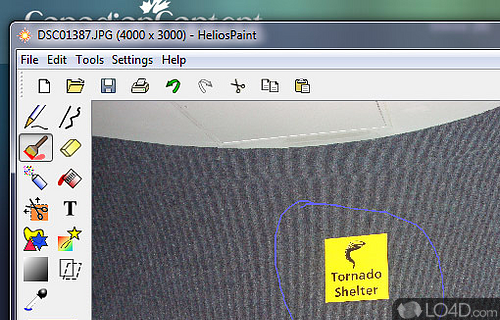
Freeware picture editing software.
Annoyed by the extremely slow development of MS Paint? HeliosPaint is the perfect replacement with several additional features and it's also perfect for touch screen PCs. It comes with several cool features and as a basic image editor/paint program, it's fun for playing around or creating fun images.
We tested this on a touchscreen PC and it worked just perfectly. The program is written in Java, so it's compatible with many different operating systems including Windows, Mac OS X and Linux. Compare that to some of the other paint programs you have to pay for with the same features!
Apart from being a great touchscreen paint program, it is also customizable with a few nice-looking skins included like Windows, Windows Classic, Nimbus, CDE/Motif and Metal.
The different tools HeliosPaint sports are pencil, paintbrush, spray can, a line drawing tool, an eraser, text with anti-aliasing support and a couple of others. It also has several filters and effects which can be applied to images like Sepia, Blur, Sharpen, Colour inversion and more by clicking the icon with the star in the top left corner.
Features of HeliosPaint
- Color Picker: Easily select any color from the image.
- Customization: Customize the user interface with color themes and zoom levels.
- Editing: Easily edit photos and images with tools like crop, rotate and flip.
- Filters: Apply different filters to images, such as blur, sharpen and emboss.
- History: Undo and redo any changes.
- Layers: Create multiple layers of images and drawings and change their order and blending mode.
- Painting: Create artwork with painting tools like brush, line, curve, rectangle and ellipse.
- Selections: Select any area of an image and apply edits only to the selection.
- Shapes: Draw shapes like polygons and stars.
- Support: Supports PNG, JPG, BMP, GIF and TIF image formats.
- Text: Add text to images with a choice of fonts and colors.
- Transparency: Set any color as transparent.
- Zoom: Zoom in and out to get more accurate edits.
Compatibility and License
HeliosPaint is provided under a freeware license on Windows from graphics editors with no restrictions on usage. Download and installation of this PC software is free and 1.7 is the latest version last time we checked.
What version of Windows can HeliosPaint run on?
HeliosPaint can be used on a computer running Windows 11 or Windows 10. Previous versions of the OS shouldn't be a problem with Windows 8 and Windows 7 having been tested. It runs on both 32-bit and 64-bit systems with no dedicated 64-bit download provided.
Other operating systems: The latest HeliosPaint version from 2025 is also available for Mac.
Filed under:


